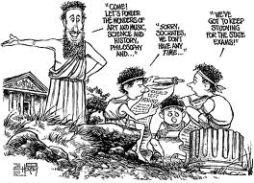As Brady Venables said in the #IMMOOC Google Hangout, “leaders go first.” Just as learners enter our classrooms daily with an assortment of learning styles/needs/interests, our teachers enter PD the same way. It is important to recognize one size DOES NOT fit all when it comes to all learning, including professional learning. Yesterday, I flipped our first edtech PD. Inspired by many educators who are pushing the envelope and asking teachers to do the same with regard to innovative pedagogical models, I’ve committed to flipping each professional development model to maximize collegial collaboration, afford teachers more opportunities to think critically and reflect on their classroom practice, and to meet my learners (teachers) where they are, engaging their needs and interests individually.
Admittedly, I’ve been a proponent of flipped learning for more than five years, integrating it into my teaching and presenting nationally on the topic. I think it’s important as a teacher and educational leader to model best practices for integrating technology and innovative pedagogy.
I recorded a video that combined about half of Eric Sheninger’s TED Talk called “Schools That Work For Kids” with the highlights of mobile learning research. I thought it was important that teachers understand that two things:
- Research supports technology integration in PK-12 environments
- Pedagogy must come first rather than sprinkling a layer of technology into an otherwise traditional, teacher-centered lesson.
Too often, I believe, teachers feel burdened by the need to integrate technology for the purposes of checking off that box in their lesson or an administrative observation. This type of technology use leads to using technology to accomplish low-level or more traditional tasks, like note-taking. This is not what our teachers want, and this is not what our students need! As Mr. Sheninger says so eloquently, “pedagogy first, technology second (if appropriate).”
With every faculty member (or most) entering the PD with a baseline knowledge of what the research says and hearing from a leader who has been integrating technology for almost a decade, we were able to roll up our sleeves to engage in meaningful discussions surrounding technology integration at our school.
The discussion centered around 3 questions or prompts:
- What is the goal for integrating technology into the curriculum?
- What does mLearning look like in your class?
- What goal(s) can your department set for integrating technology this year?
Although it was the end of a rainy day, I was impressed with the engagement and candor of the faculty when engaging in these discussions within their departments. Leaving the professional development, I know that each teacher was given a chance to be heard within their department, whether brand new or a seasoned veteran, and that each department now has set a minimum of one department-specific edtech goal to strive for this school year.
Embarking on this flipped PD journey, I am holding true to several tenets:
- Leaders must go first: In any classroom, we expect teachers to model for students. Likewise, leaders must model for faculty, thus breaking down any impediments to innovation.
- Provide time for the Flip: I try to send the flipped video before the weekend prior to the PD along with the goal of the upcoming PD. This advanced notice gives teachers time to watch the video, while understanding the purpose and importance of previewing the material. It’s important teachers understand what they should ‘get out’ of the professional learning time.
- Flip for collegial collaboration: Don’t just send a video for the sake of sending a video! Understand that by removing the presenter-centric portion from the PD, the facilitators role changes to becoming a ‘guide on the side.’ That is the true reason for flipping-it gives teachers meaningful opportunities to engage in conversations that wouldn’t otherwise take place.